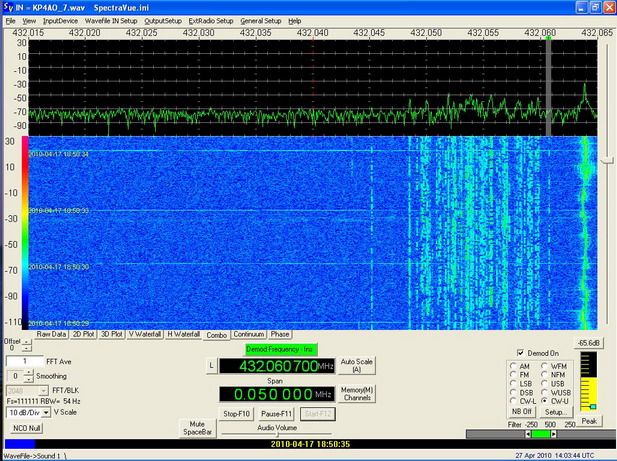Here
is my initial setup for trying to work KP4AO on April 16, 2010. The
antennas are 2 x 11 element (WA5VJB design) made on wood booms. They are
phased with RG58 coax and a BNC T adaptor. The radio is a Kenwood
TS-2000X running 50 watts. I did not have a preamp this day, and
with the low power at Arecibo I did not hear anything.
Here
is my initial setup for trying to work KP4AO on April 16, 2010. The
antennas are 2 x 11 element (WA5VJB design) made on wood booms. They are
phased with RG58 coax and a BNC T adaptor. The radio is a Kenwood
TS-2000X running 50 watts. I did not have a preamp this day, and
with the low power at Arecibo I did not hear anything.The location is my back yard. On the subsequent days I moved the antennas down to the ground and extended the legs on the tripod.
On day 2 I got a good preamp and added a 100 watt amplifier. I was able to copy KP4AO's SSB about 80% and got 100% copy on CW. I called long and hard but they did not hear me.